Each of us should understand and remember that using the same password for all profiles and social media accounts is fraught with danger. There’s no shame in repeating this postulate over and over. You get hacked in one place, and you\re exposed far and wide. Yet, remembering every unique password to dozens of accounts could also play a wicked trick, remember that man who forgot a password to a Bitcoin account worth millions of dollars? So, one option to deal with all this puzzlement is password management software. Programs that generate and save logins, passwords, data for users, including credit card information or even bank accounts. As expected, such life-or-death data is reliably protected by multi-factor authentication, biometrics, and all kinds of encryption. This software comes in various forms for user convenience: browser add-ons, desktop programs, mobile applications for iOS and Android. Let’s look at some examples of password managers suitable both for personal and business use below. Key features, brief summaries, pros and cons, pricing included.

EssentialPIM is an electronic tasks manager which can synchronize data between different devices and services. All stored data can be exported, backed up or protected with built-in AES data encryption. The extended version supports data sharing so it can be used for business process management. There are 4 traditional for calendar display modes: Day, Week, Month, Year. In accordance with the selected mode, events scheduled for this period will be displayed. The events of the day are displayed on an hour scale, in 30 minute increments.

iToolab UnlockGo is an iOS unlocking tool that is available for both Windows and Mac. It allows you to easily unlock your iPhone, iPad or iPod touch regardless of how it was locked in the first place. This program is also one of the best ways to remove iCloud activation lock from an iPhone, iPad or iPad touch without the Apple ID or password. It is capable of recognize and override all types of passcodes including four- or six-digit codes as well as Touch ID and Face ID to help you get into your device whether it is new, used or broken. UnlockGo can also help you bypass this iCloud Activation screen, allowing you to access the device even without the Apple ID password. You can also use UnlockGo to factory reset your iPhone, iPad or iPod Touch without password easily.

A universal password management solution to take care of all critical account information on different services and social media. Available as browser extension and Android/iOS mobile app. LastPass allows you to add individual items such as password, secure note, address, payment card, email account, and even driver’s license, for example. Multi-factor authentication for better data protection. YubiKey feature will provide access via USB device if the phone was lost or forgotten. Dark web monitoring helps to avoid malicious websites. 30-day trial of Premium version for free.

Stable and easy app designed mainly for simple tasks. As in most similar software it includes dark web monitoring, auto-filing for forms and payments, 2-FA, security alerts, etc. Dashlane comes with Password Health - an instrument that analyzes passwords and structures them into 3 categories: compromised, reused, weak. Additional VPN protects personal data when you connect to an unfamiliar Wi-Fi network. For a better user experience, it includes presets for popular services such as Netflix, Facebook, Instagram, Twitter, for example. You can also save your payment card information (number, security code, expiration date, etc.) to make your internet shopping more comfortable. Autofill options can be customized.

Bitwarden is an open-source password manager suitable for individuals and companies, and supported by most known operating systems. Data is secured by AES-256 bit encryption. Unlimited items for free, which will sync across all devices. Password generator with changeable settings. The free version includes a two-step login option (2FA), but you can get extra authentication options in Premium (YubiKey, U2F, Duo). It comes with 1 GB encrypted storage. Items are structured by 4 tabs: login, card, identity, secure note.

4 main tabs: password protection, cloud encryption, general, and reports. 19 different instruments, displayed or hidden on the Home Page. It allows you to add 4 types of items such as app, group, note, and credit card. Apps Catalog includes 4,500 different services. Additional tools, e.g. Leaked Pass Monitoring, Hybrid Identity Score, can be used only in the paid version. Unlike competitors, LogMeOnce provides access to a secure drive for free, but on the other hand, we get 1 MB of storage which is ridiculous. It can also encrypt files on external drives - Google Drive, Dropbox, OneDrive, etc.
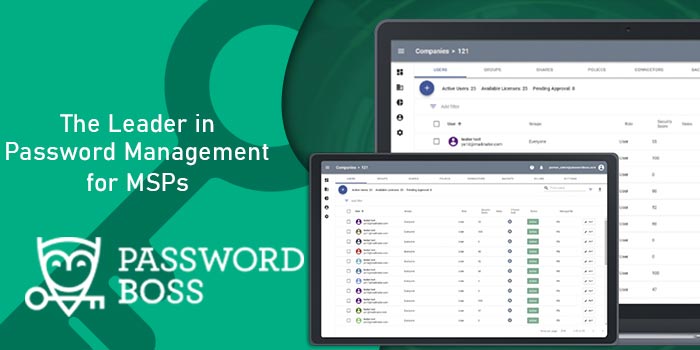
256-bit AES and SSL/TLS encryption. The desktop application works smoothly with and without the browser extension. Secure Browser feature makes web surfing safer and protects personal data from malware, plugins, and phishing scams. Auto-login feature for any type of website. Disable List feature allows to turn off Password Boss for individual pages or web domains. Adding identity information is quite simple. One item can include name, address, phone number, email, company, credit card, and bank account.
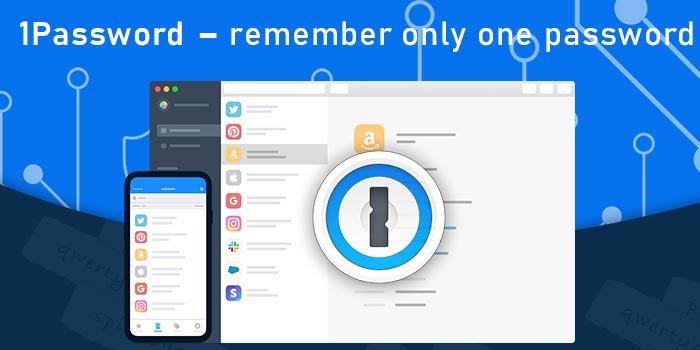
A program for saving different account information with a vast templates library. One can add such data as a bank account, emails, driver's license, membership, passport, etc. Scanning will help remove weak, reused, and vulnerable passwords. Besides, a password generator will create stronger combinations. A secret key to lock the data consists of 34 random symbols. Watchtower feature alerts about security problems on websites. 1Password allows using contrasted HTTP and SOCKS proxy servers, as well as enabling the EFS (Encrypting File System) when saving documents.

One of the most known password managers on the market. Desktop application scans installed browsers and provides the ability to embed additional extensions for more effective work. Each essential option is adjustable. Though there is no possibility to add logins manually, yet all login sessions will be automatically saved no matter what websites were visited. Security Center inspects passwords and shows reused, duplicated and weak ones. RoboForm is acceptable both for business and personal use.
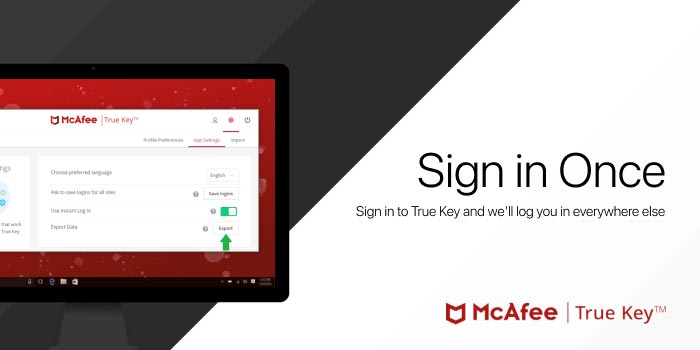
McAfee product. 3 categories of items: logins, safe notes, and wallet. The last tab includes 6 filling forms such as address book, credit card (without the CVV code), passport, memberships, social security number, driver’s license. Adding new logins can be performed in 3 ways - imported from a browser or other password management software, automatically created when logging in, and added manually. To improve profile security, you can use 4 login factors. The free version provides full functionality access but has limited items number (up to 15). True Key for Mac and Windows is available only as a browser extension.
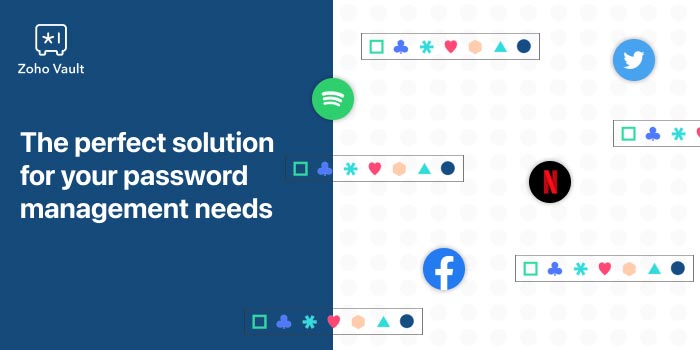
Zoho Vault provides a standard set of tools to save login data for different services. It offers 7 form filling options - from default web account to social security number. All items can be grouped by folders. The Audit tab displays information about each performed action, including IP address, browser, date, time, etc. The dashboard displays tags and password assessment score. The Offline Access feature allows you to download encrypted copies of data protected with the account master password.
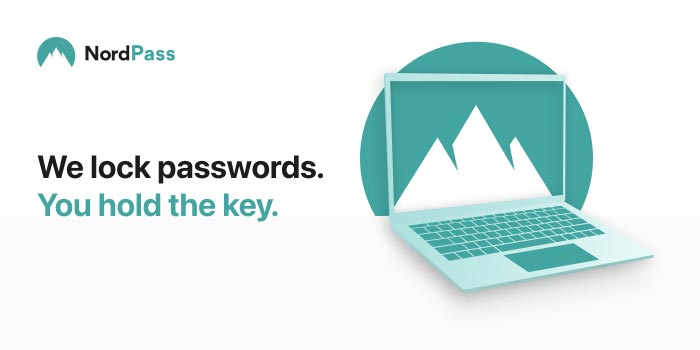
A product by Tefincom S.A., known for NordVPN. It covers 4 types of items: passwords, secure notes, credit cards, and personal info. Besides 2FA the app applies fingerprint and Face ID. Password Health checks current passwords' security level, Data Breach Scanner prevents data leaks - both features are available in the Premium version. NordPass can be locked automatically after a specific period. The Recovery Code feature will help if a user forgets his master password. Encrypted cloud storage for up to 3 GB is a fine bonus.

mSecure has the Self-Destruct - it destroys all data when failed sign-in attempts exceed the selected number (5th, 10th, or 20th). The program contains 20 templates for different types of items. There is also a possibility of producing backups and performing recovery from MSIM, MSCC, or MSIB file formats. Three synchronization methods are available: Wi-Fi, mSecure Cloud, Dropbox. mSecure can’t autofill websites forms, but it can auto-copy username and password when a specific URL is launched.

KeePassXC creates secure local storage for credentials inside a separate database file. By default, it encrypts all data using a 256-bit key based on the AES algorithm. For advanced users, it also offers Twofish (256) and ChaCha20 (256) algorithms. Password generator operating with common characters (letters, numbers, signs), supports the ASCII alphabet and passphrases as separators. For each saved password-entry one can add notes, icons and sort it all into groups (folders). Other options include setting an expiration date, adding additional fields for values, and using the auto-type feature.

Blur is designed to make things easier by keeping different website account information, credit card data, and emails. All functionality is structured by 4 primary tabs: accounts, wallet, masking, and tracking. Masking features improve data security level significantly, as the program disguises real emails, card info, phone numbers. In other words, you make calls or buy products online and nobody will collect your real phone number or email. Tracker automatically blocks scripts, keyloggers, etc., and displays sources of such malicious attempts. The Logins & Passwords tab shows the total number of units. There is only one disadvantage to Blur - it uses only 1 template for all accounts and doesn’t provide a chance to configure it.