Portable Document Format (PDF) is an electronic document format most often viewed with Adobe Acrobat. Incidentally, Adobe Systems is the developer of both the format and the application since the 1993 foundation year. Every once in a while it dawns on any person that he/she had it enough with Adobe Acrobat. A person starts looking for alternatives, and preferably free. This list will help each user to quickly understand applications that are relevant right now, including capabilities, prices, functionality, etc. Many may also find free applications, functionality of which has been previously only available in the paid versions of Acrobat Pro DC or completely absent. Find a variety of versatile PDF editing software for any needs, personal or business.
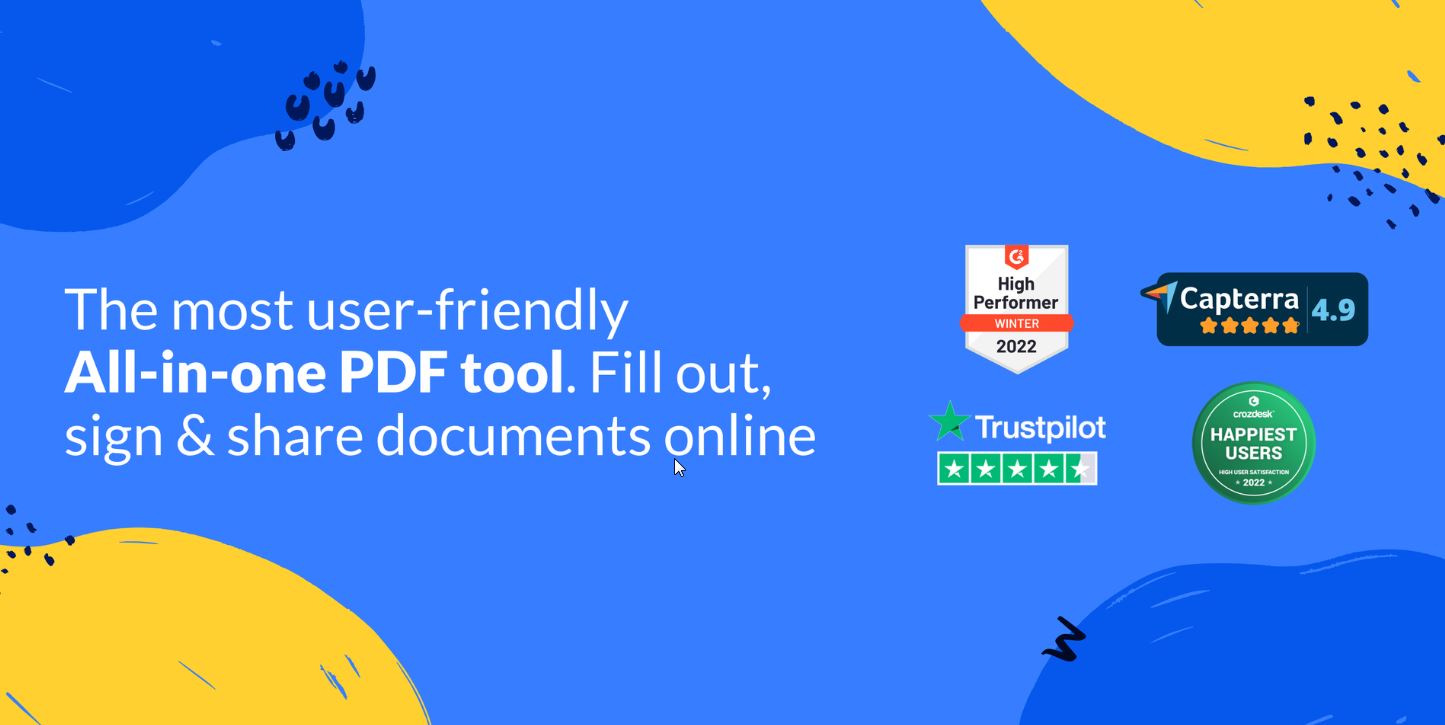
PDFLiner is a platform for creating and editing files, adding electronic signatures, filling out forms, document sharing, PDF conversions. Its main clients currently are US taxpayers, who use the platform’s ready-to-fill tax forms to quickly fill out and sign documents electronically. Key features include: upload, redact, edit text, highlight, annotate, draw, add digital signatures and/or watermarks, add fields, share files, convert PDF files to other formats, encrypt files.
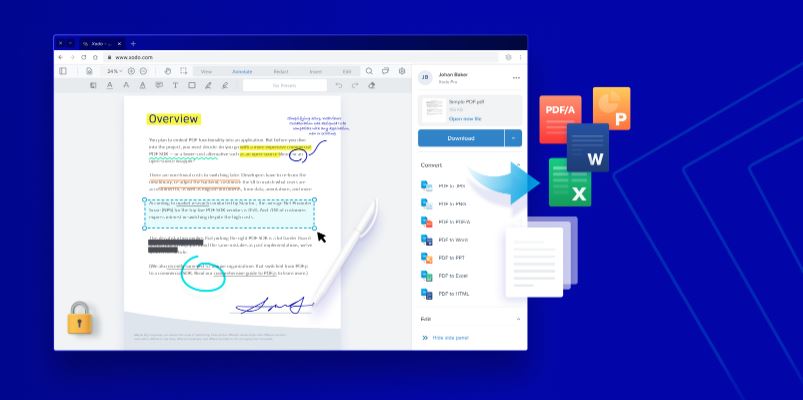
Xodo is the ultimate PDF solution for individuals and enterprise users looking to securely edit, convert, create, annotate, compress, merge and sign PDF files and other digital documents anytime, anywhere. Xodo is built by the industry leader in document technology, Apryse, using its technology that powers numerous document processing apps in the productivity space.

All-in-one PDF tool that offers features that most users often require. This free software can be successfully used by novice users and experienced professionals. Special features: reading, annotation, image extraction, editing, compression, merging, splitting, signature.
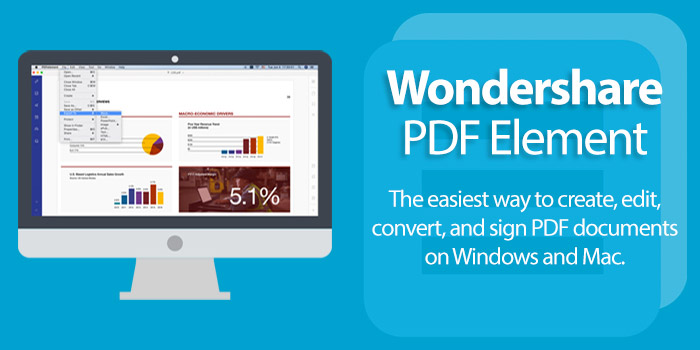
All basic operations with content are available in PDFelement, including editing and adding attachments. To make changes, users can insert pages from another PDF, images or text, combine two or more files, extract pages, split documents into separate files by bookmarks or page number. As extra there are sticky notes, comments, stamps, drawing tools. Pro version recognizes scanned PDFs and images into editable text, with 25 languages supported. On the other hand, there is no ability to de-skew documents, and from time to time PDFelement slows down considerably when merging pages.

If you buy or download electronic books then you often need to convert the book to a format suitable for a particular gadget. ePubor is a PDF converter, not that much of an editor however, let's be clear. Supported platforms: Windows Vista/7/8/10, Mac OS 10.8/10.11 and later. Epubor can decode and convert ePUB, Mobi, PDF, Azw3, txt. It can also decrypt and convert books from services and stores such as Amazon, Sony, Nook, Kobo, Google eBook.
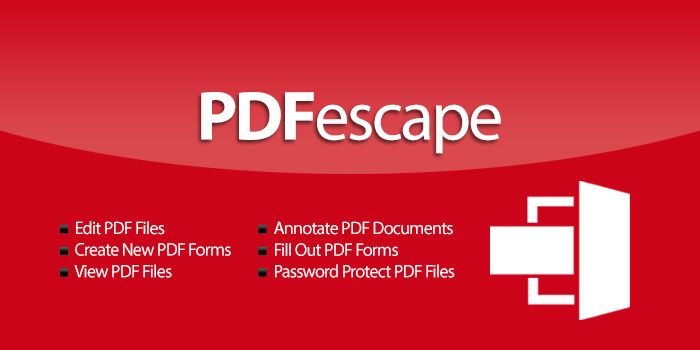
It comes in 2 options: an online editor (on the website directly) and a desktop app for Windows devices. With online editor you can create a new PDF document or upload and edit an existing one. PDFescape provides text formatting, hand drawing, shape/picture adding options. It is also possible to perform basic page editing (rotation, crop) and change the document structure (add and remove pages). Also this editor contains convenient features for creating annotations, scaling tools and a document’s history of changes. Desktop app has additional features, i.e. editing media tabs, converting Word files into PDFs, applying protection.
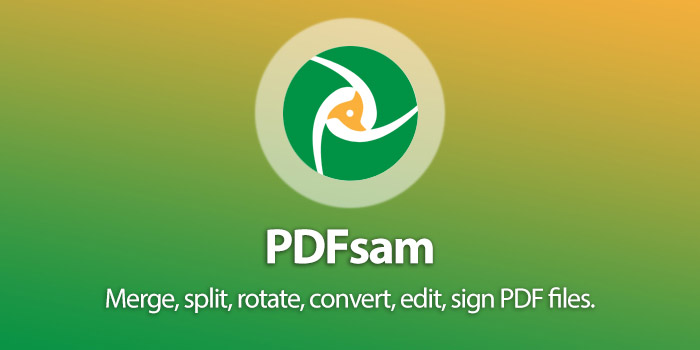
PDFsam is available in three versions which they distribute on a flexible tariffs system, so the user doesn’t need to pay for unwanted features. The Free version can be used only, as a PDF reader or basic document editor. Note that in order to start using it, you need to log into your account inside the application. PDFsam Free provides options for editing: merging with other documents, deleting pages, changing page orientation, page order. Additional features include the ability to create PDF forms and batch processing. Unlimited editing of document content and properties is available in the Standard version. The Enhanced version also provides access to professional editing options, such as comparing, reviewing and OCR features.

The free version of this program allows you to perform basic operations on PDF documents, but a watermark will be added to each page of the document. In full paid versions you get all editing operations for text, pages, media, formats. The built-in OCR module recognizes over 100 languages, and you can use Outlook Webmail for sharing PDFs via email. Spell checking, text recognition and text translation are available. Creating and editing interactive forms and adding dynamic stamps is available only in PDF-XChange Editor Plus.

Master PDF Editor supports multiple ways of adding documents to workflow. It can import documents directly from the scanner. Also, it can open previously saved files and create PDF files from scratch. Its interface is made in a dark theme, which is really organically combined with white tool icons. Almost all the tools are presented on the work panel, so work is faster and more convenient. It has a lot of useful features: measuring grid, snapshot tool, annotations. The document merging function supports batch files processing so they can be added manually or by automatic folder scanner. The free trial version is available for Windows, Linux and MacOS and has no restrictions on use, except for watermark on all documents after editing.

FlexiPDF 19 is a cheaper alternative to expensive products from Adobe that contains all the basic tools for editing PDF files. The editor's slogan is “Edit PDFs as easily as with a word processor”. For convenience, the application contains a built-in spell checker, change tracker and a unique editor feature - font replacement and text color editing. Additional convenience for comparison and translation is provided by the ability to export a PDF file into a format intended for tools such as SDL Trados Studio, MemSource, and memoQ. After successful translation, FlexiPDF will replace the text.
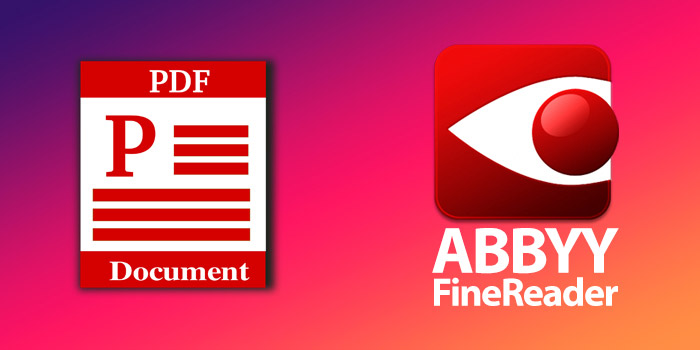
ABBYY FineReader PDF is one of the most advanced and feature-rich applications, supporting PDF (including PDF/A and PDF/UA), as well as text, image, e-book formats. It has a unique AI feature, making it much faster and easier to define text and quickly edit it. This editor allows you to edit almost any file regardless of its format and size; the compare function also works with various formats. Despite the huge number of features, the interface is compact and cosy.

PDF24 is one of the most effective services for different pdf goals - from standard editing to optimization. It provides 27 tools, which can be used online for nothing. But if you need an offline solution for your project, there is also a downloadable free app available on the official website. For better experience, developers provided 3 interface themes - white, orange, and black. The project supports 26 different languages. There are no limits, no payments, and personal settings, but there is a catch. PDF24 can’t perform full editing of a finished PDF file, and there is no possibility to amend document elements. As well, it doesn’t include forms templates.

The program allows you to conveniently combine work with PDF and documents that were created using third-party packages (such as MS Office). The editor allows you to add new or edit existing content of documents and media tabs, as well as export files to PDF, JPEG, and BMP formats. The built-in converter also supports Open Office, XML, and popular ebook formats. PDF Complete is available in two versions: Corporate and the more advanced Office edition. Features such as Optical Character Recognition and PDF export are only available in the Office edition. Also, the full version comes with an option to save documents in legacy editions of the PDF standard (1,2,3 and A versions). Free trial of the PDF Complete is very limited in functionality and doesn’t contain any editorial features.

A free program with a standard set of functions and access to full editing of each document element, regardless of its format. Despite dated interface, Able Word is great for such types of documents as Adobe PDF (pdf), HTML (html, htm), Microsoft Word (doc, docx), Plain Text (txt), Rich Text (rtf). It also provides spell check and word count options, which can improve your editing skills. Shortly speaking - Able Word is a perfect MS Word alternative if you don’t look for something supernatural. Installed utility is only 13.5 MB due to a small number of formats, tools, and a compact font library. Hence the disadvantage, as it can’t display complex documents completely because of fonts. Able Word doesn’t include any security options. Extracting media files is available only in exported HTML form, as the program does not have the direct tools for this.
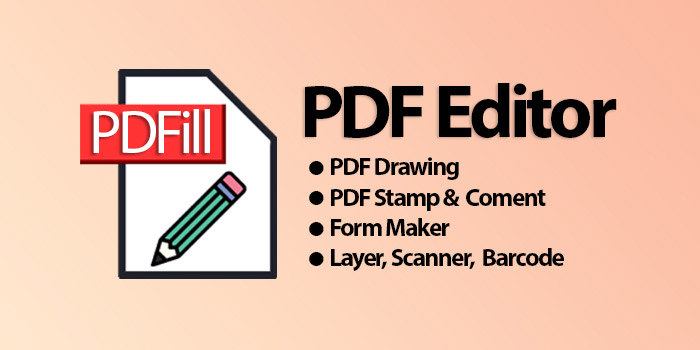
A relatively inexpensive editor app with a broad set of functions and additional free tools that will help you complete almost any task related to documents. Thanks to the library of shapes and forms, the job can be done more quickly than with similar programs. This app is also acceptable for big-size documents, as it provides 10 different noting features (Highlight, Underline, Strikethrough, Squiggly, etc.) and 24 stamp options. Security features allow you to protect your doc by 40-bit or 128-bit RC4 encryption and a password. Generally, PDFill includes about 100 options, making the program somewhat overwhelming for beginners. Program developers also provide a free Basic version that doesn't include essential instruments for full editing. On the other hand - you will get OCR, extracting implements, and PDF optimizer anyway.
eGood Media
4 years agoI like thinkmobiles.